You have successfully enrolled.
You should be prompted to in install
the app within thirty seconds.
Once the app is installed, please
open it.
For assistance, please contact support at (888) 896-9753
Hi! Thanks for installing the TRUCE MDM. Click the button below to get started or, if you have some questions, Press Here
Please open your Settings app, then click on the button that says "Profile Downloaded."
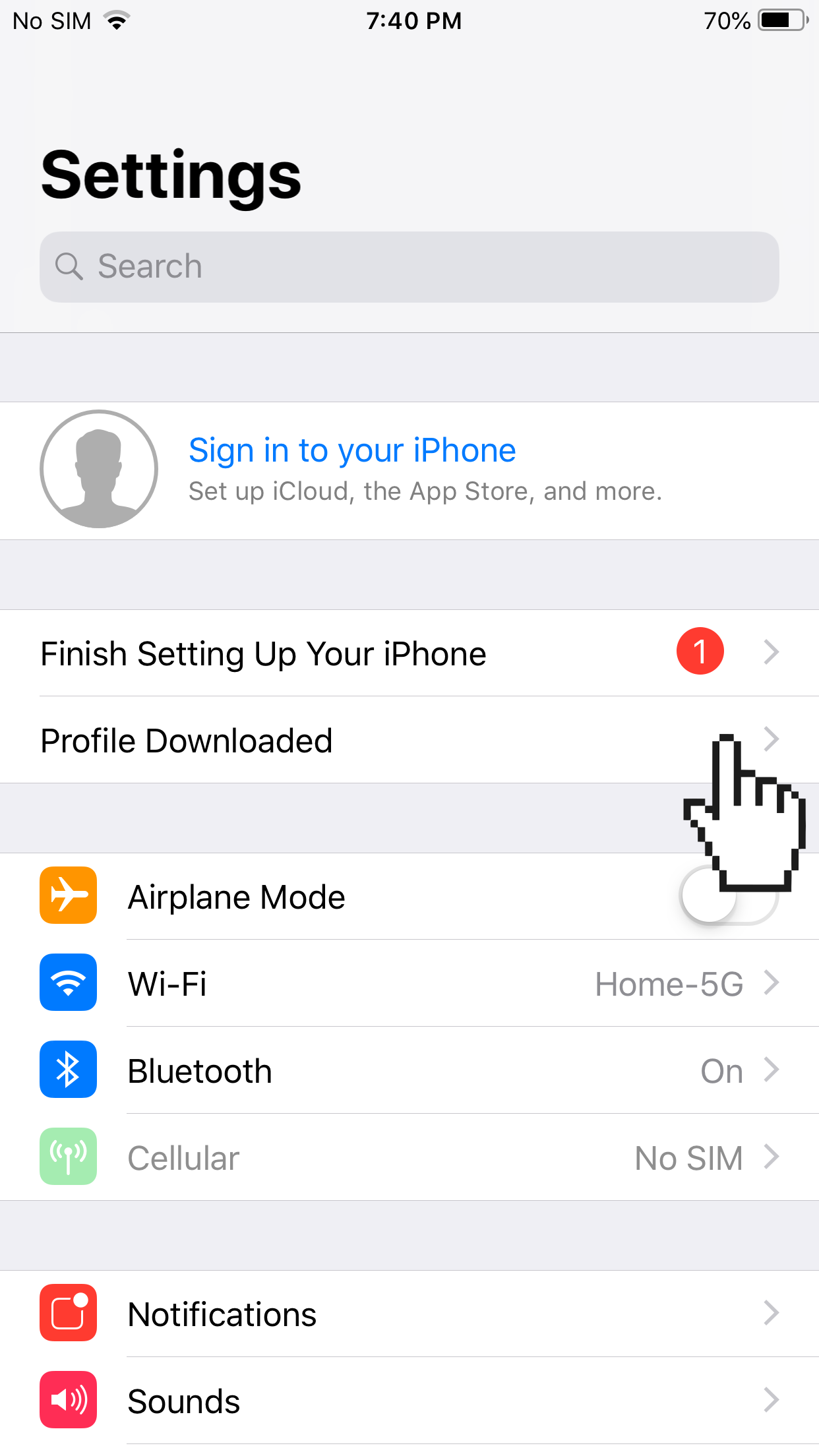
If you don't see the button, Press Here.
Scroll down and press "General"
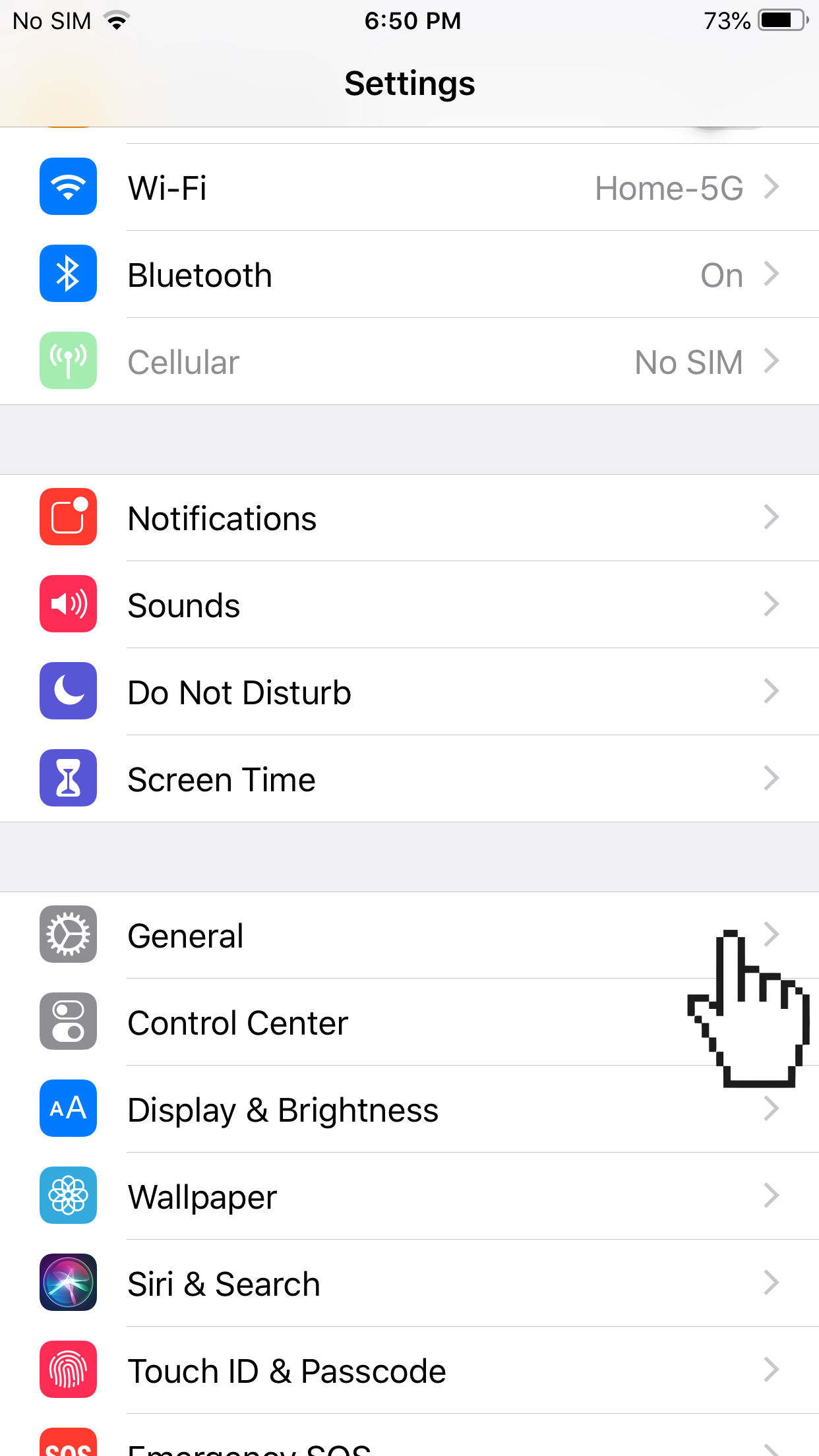
Now just scroll down all the way to the bottom and press "Profile"
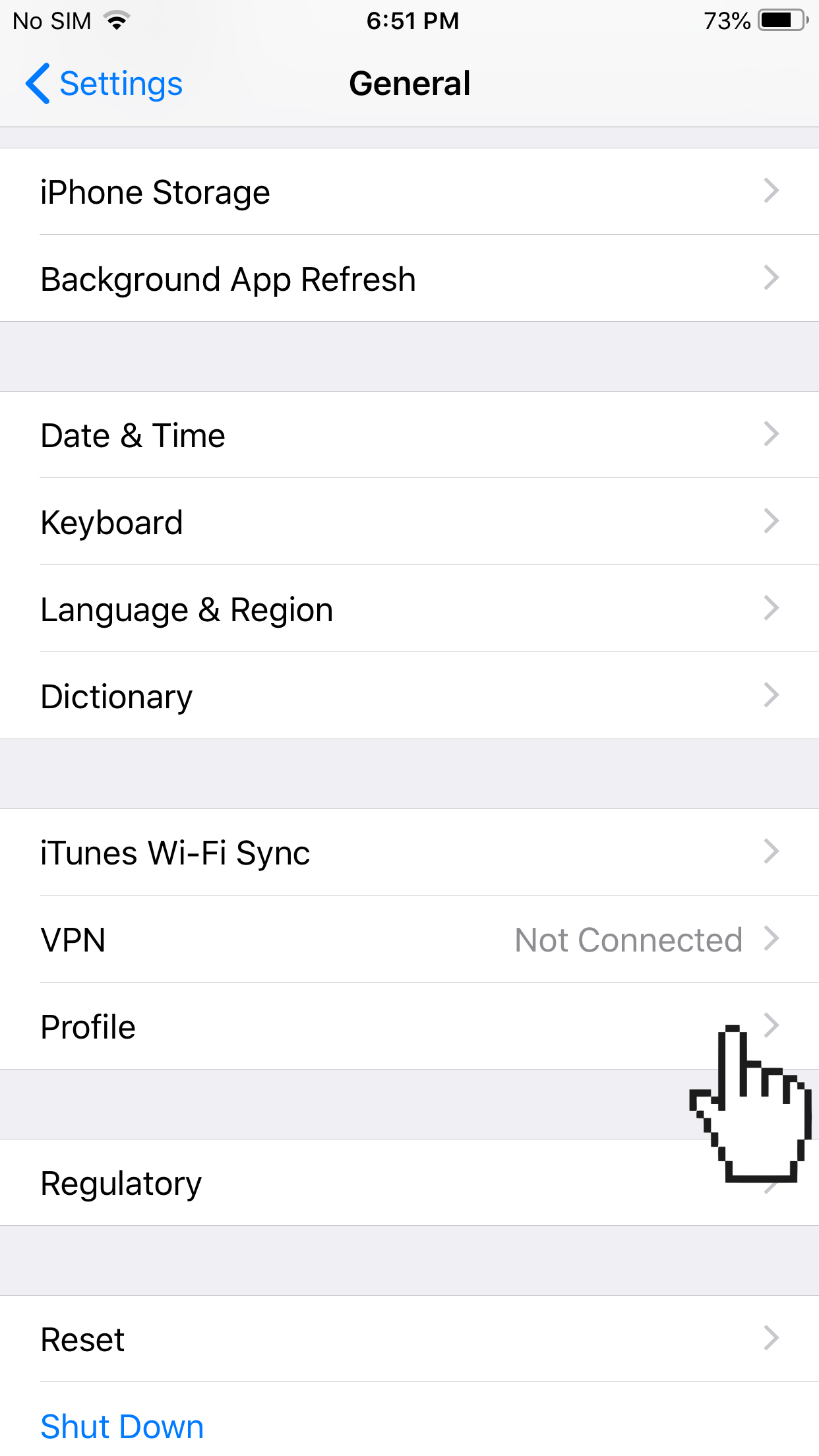
Open the profile named "TRUCE MDM"...
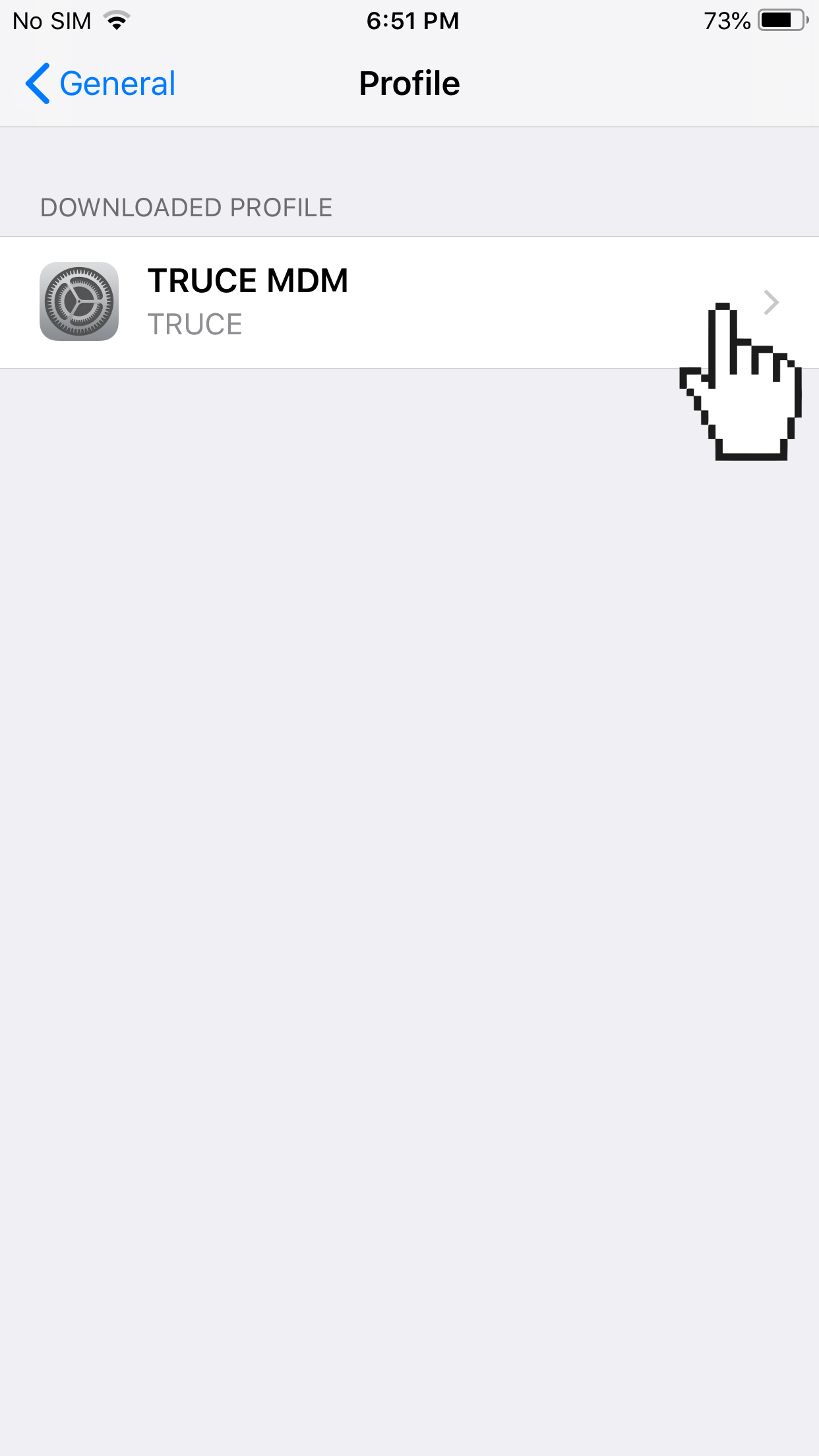
then press "Install" at the upper-right corner.
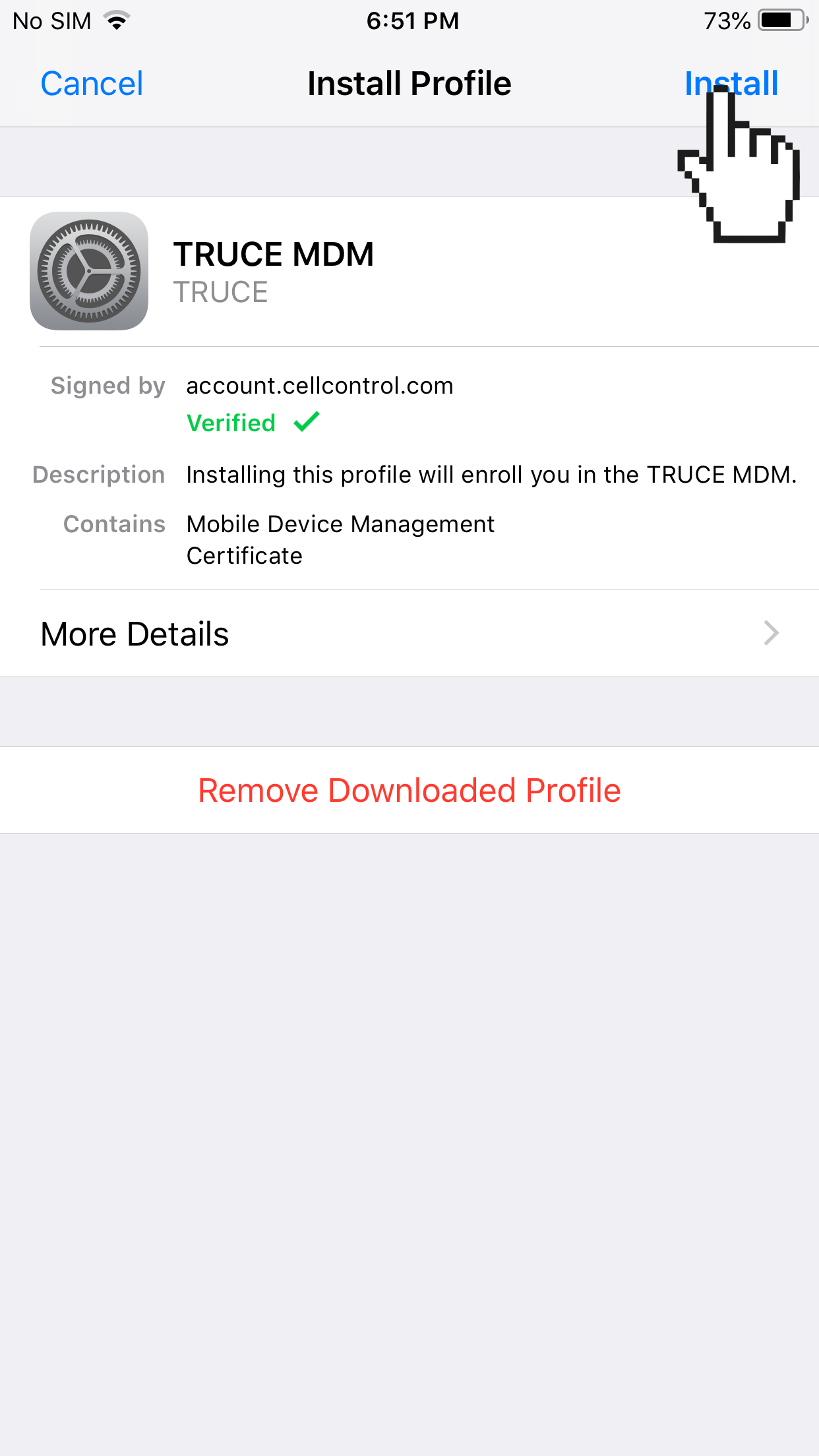
On the next screen, press "Install" again to finalize the installation process. If you'd like to know more about what installing a profile means, Press Here.
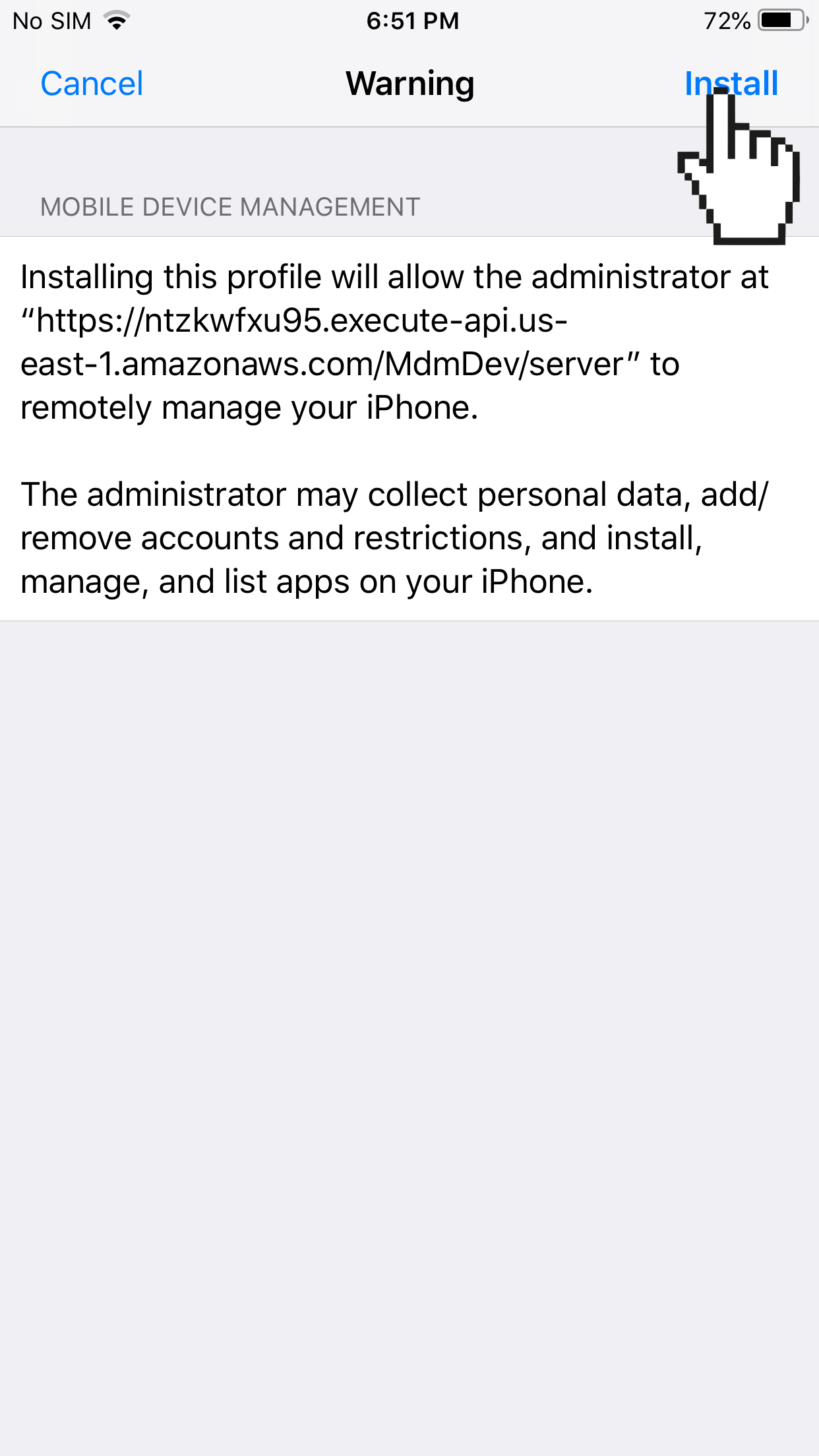
Click "Trust" to allow the TRUCE MDM to manage your applications.
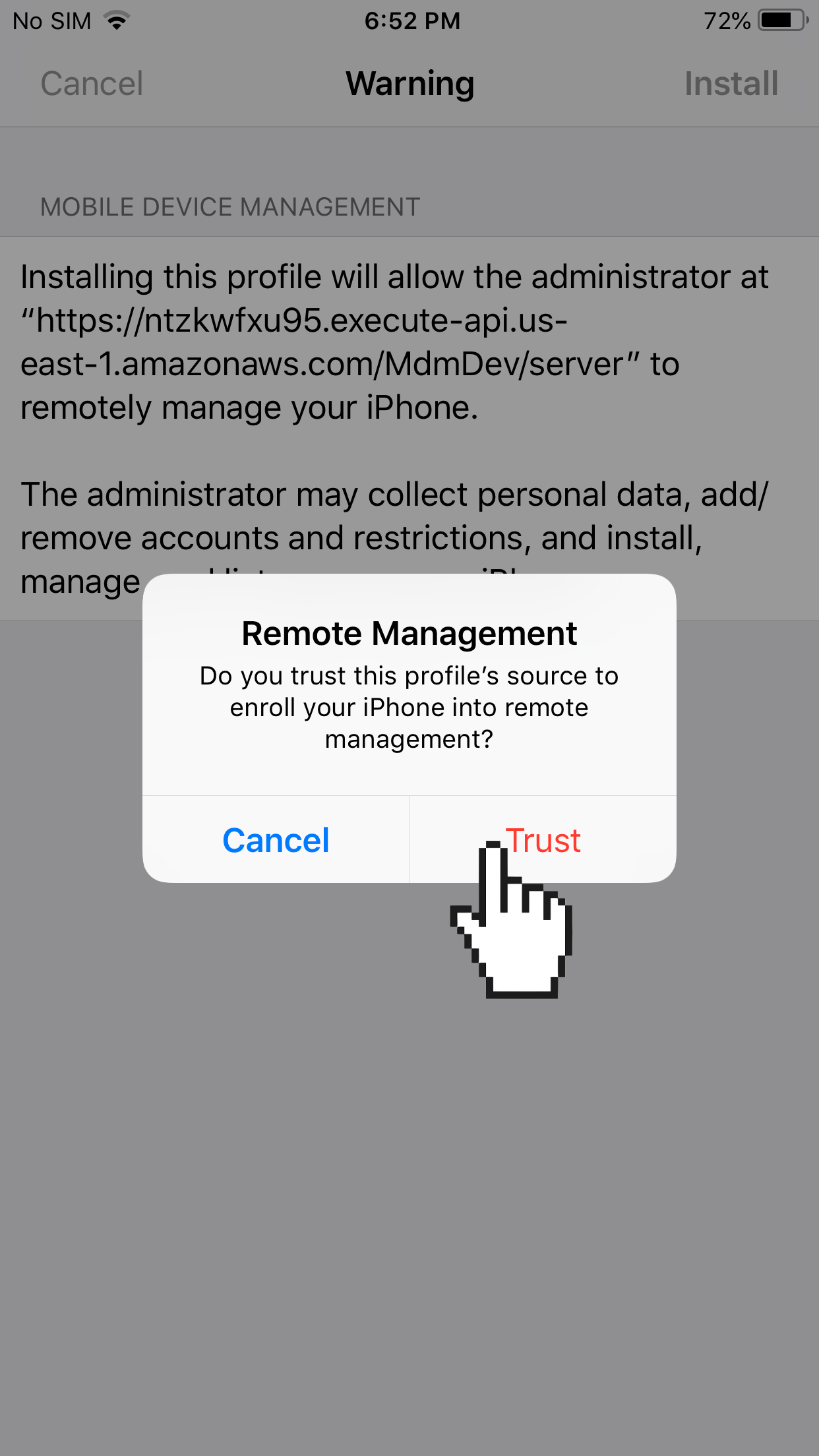
Congratulations! You are now enrolled in the TRUCE MDM. Press the "Done" button and then return to Safari.
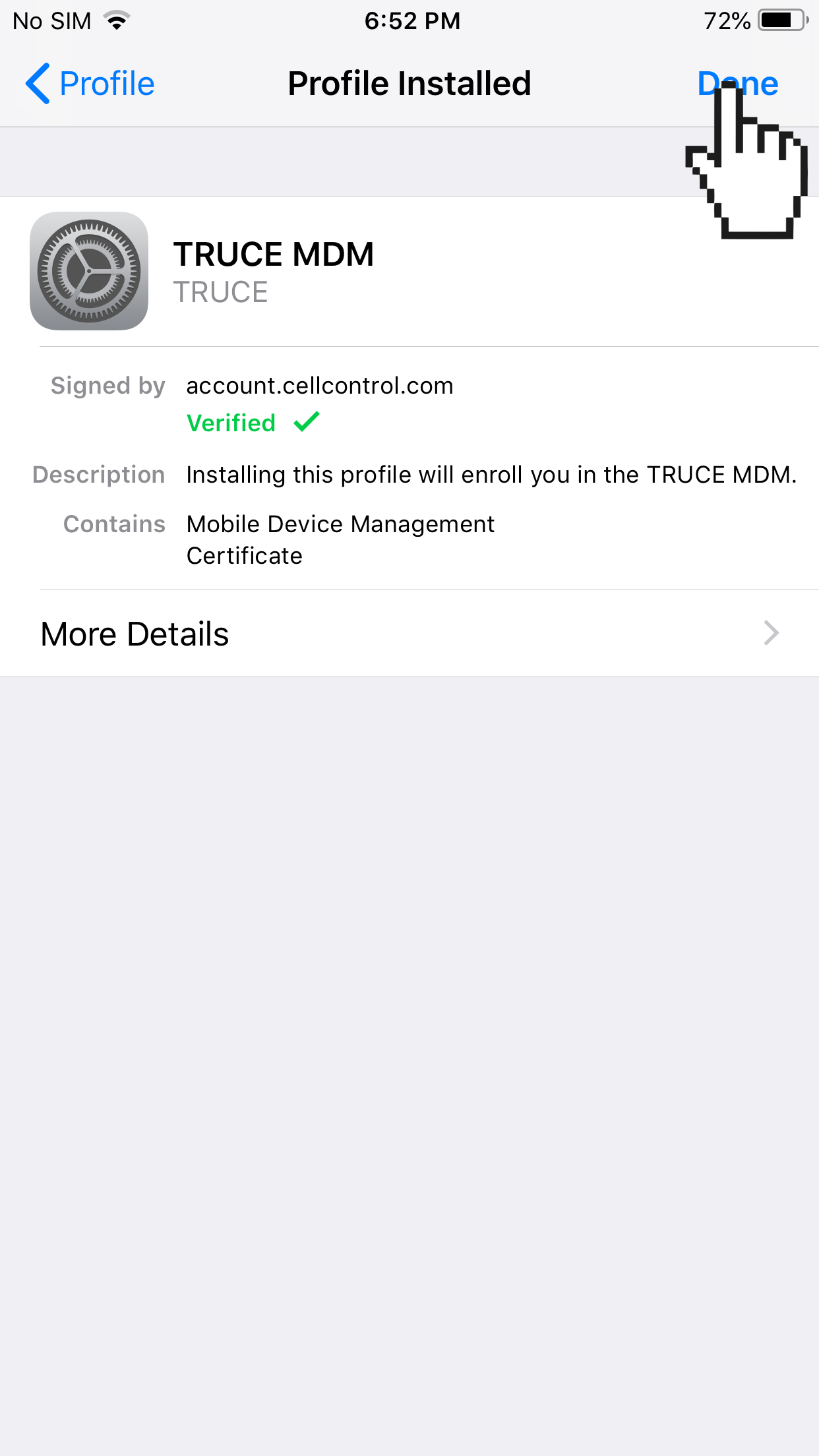
Installing this profile will enroll you into the TRUCE MDM. The TRUCE MDM allows us to prompt you to install and update your TRUCE app easily, as well as distribute and update any other apps your administrator has selected.
This permission is necessary for automatically logging you into the TRUCE app using your phone number. The TRUCE app alone does not have the ability to access your phone number, but with MDM we are able to retrieve it and log you in. We do collect other data (such as OS version, phone model, etc...) however the phone number is the only item we actually use. Other data is only used when troubleshooting.
The TRUCE MDM ensures that the TRUCE Application remains installed and up to date. If any of the managed applications are removed from your device, or if we see they no longer running, the TRUCE MDM can re-open the applications or send reinstallation links automatically.